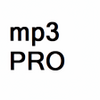A Free Home & hobby program for Windows
A Free Home & hobby program for Windows
Vote: (43 votes)
Program license: Free
Developer: Mp3prozone
Version: 1.1.0
Works under: Windows
Vote:
Program license
(43 votes)
Free
Developer
Version
Mp3prozone
1.1.0
Works under:
Windows
Pros
- User friendly
- Extremely lightweight
- Cuts file sizes by up to a half
Cons
- No longer maintained
- Relies on old codecs
The mp3PRO audio compression utility is designed to cut the size that music files take up by as much as around 50% or more. It works by getting rid of the highest frequency information and then replicating it when it plays the music back. Since it relies on spectral band replication technology, mp3PRO does so in a way that doesn't dramatically make the music sound tinny. That gives users the freedom to store a great deal of music on a single USB stick without losing much in the way of fidelity.
Since it works with standard 16bit PCM files stored in WAV containers, it might be of some use to those who want to pack a number of podcasts into smaller files as well. While mp3PRO files have to be compressed using a specific codec that must be installed on the machine they're played back on, this shouldn't pose too much of a problem if someone is operating two separate Windows boxes and just wants to play content on one while they're on the go.
Content creators, however, will want to keep an eye on the fact that mp3PRO seems to expect most files to feature 441000 turn sampling rate. This is the format that Windows usually calls CD quality. Though most music should be stored using this format, there's a good chance that anything else you create might not be. Virtual tape recorder and FM radio formats are very popular for recording under Windows 10 and 11, but these probably won't work with mp3PRO.
Other than the fact that mp3PRO relies on such a dated codec, most people shouldn't run into any difficulties installing it. It's more or less a background framework that really doesn't have a front-end besides the basic utility that it ships with. That means you won't have to worry about system resources when working with them, which makes it an attractive alternative to other systems that use the same SBR encoding system.
Optical media recording might not necessary be as popular as it once was, but those who have to store files inside of an ISO 9660 structure will find that mp3PRO is quite helpful since it cuts down on how much logical space each individual music file takes up. Stereos and other physical devices probably won't be able to read them, but that isn't so much a drawback as it's something that's more or less outside of mp3PRO's design specifications. Waveform audio tends to take up a large amount of space, with some files easily measuring upwards of three or four gibibytes.
Running this WAV formatted file through mp3PRO can produce something that's closer to a single gigibyte, so putting up with some compatibility-related issues should be more than worth it for most users of external recordable media devices.
Pros
- User friendly
- Extremely lightweight
- Cuts file sizes by up to a half
Cons
- No longer maintained
- Relies on old codecs